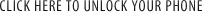Categories
How to enter code for SONY Xperia Tipo Dual ST21i2


- Switch ON your SONY Xperia Tipo Dual ST21i2 with a not Accepted SIM Card
- Enter the Unlock Code we send to you
- Your SONY Xperia Tipo Dual ST21i2 is unlocked
or, If the phone doesn't ask for an unlock code:
- Switch on your SONY Xperia Tipo Dual ST21i2 with accepted SIM card,
- Compose #987654321#
- You will see a lock window
- Ente the code we sent you and comfirm.
How to check the code counter in Sony phones:
- Switch on your phone without SIM card,
- Compose *#*#7378423#*#*
- Select Service Info and then Simlock
- If X is with Network and it is not 0 you can unlock your phone via code
- If X is 0 your counter is locked and unlocking via code is not possible.

 Your cart is empty.
Your cart is empty.