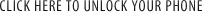Categories
How to enter code for HUAWEI E353


How to enter unlock code in Huawei E353:
1) Insert a non-Current Provider Network (e.g. non-Vodafone SIM for Vodafone Network, non-Optus SIM for Optus Network) SIM card into the device. (Current Provider Network is the network that the device locked to)
2) Plug the USB dongle to your computer USB port. Install the dongle driver and connection software/mobile partner if you haven’t done so.
3) Launch the connection software/mobile partner and it will prompt you for the unlock code. Enter the 8 digits unlock code.

 Your cart is empty.
Your cart is empty.